Some people work better with less, often holding a preference for minimalist setups and software with discrete user interfaces. For those types of people, namely writers, here are some pieces of software I personally recommend.
FocusWriter
FocusWriter is a nifty little program that allows for plenty of customisation. Many actions, such as text justification, heading/text formatting, and even minimising or exiting the program can be mapped to custom shortcuts.
FocusWriter also includes writing goal implementation, whether timed or by word count, to ensure dedicated writers meet their daily targets. For extra concentration, margins and spacing can also be adjusted, with an option to fade out lines or paragraphs that the insertion point is currently not within (surprisingly handy). Optional typewriter sounds are also a cute addition.
Users can also create their own themes, as is evident with my very basic one above. In essence, it can be as bare-bones as anyone would want it to be, or better tuned to each user’s style. Personally, I enjoy that I can totally override the screen and simply Ctrl+M or Ctrl+Q to minimise or close the software when desired.
Poe-Writer
If you have a fancy for something akin to FocusWriter, but tied to Microsoft’s rather abhorrent Windows store front, then Poe-Writer may be the software for you.
It offers almost identical customisation and features as the former, even down to the typewriter clicks and daily goal trackers. Which is solid enough, if you happen to have a Windows 10/11 device.
I think where Poe-Writer lets itself down a tad is in presentation and overall freedom. Not only does it look dated, but it also feels dated. FocusWriter not only works on Linux, but offers a sleeker and more tweak-able experience, diminishing the value of Poe-Writer by comparison.
It is neat that the software is capable of making separate backups to different folders, but that’s not going to be ideal if your whole drive crashes or corrupts. Essentially, Poe-Writer’s automatic backups serve only as a means of protection against accidental deletion or individual file corruption, not all-out data loss.
That may all seem quite harsh, but take my word that Poe-Writer (which, itself, is an updated version of its former iteration, ‘Poe’) is still a solid little program. I used it briefly during 2022, but it failed to be anything more than an average enough word processor that slightly skews itself towards us literary writing types.
Sublime Text
I already mentioned Sublime Text in an older post, but it’s still notable for how it functions as a simplistic writing interface for those willing to adapt to it.
Naturally, since Sublime Text is orientated towards coding languages, it is not as ideal as the likes of FocusWriter for typical users. However, plain text and Markdown formats still allow for writing work, whether lengthy or brief, to be completed.
In many ways, Sublime Text offers the ultimate freedom, at the price of having to become familiar with its settings and parameters, alongside Package Control and installing add-ons through a text-based interface. For this reason, it certainly isn’t as user-friendly as conventional writing software, and why it’s dead last in this list.
Another caveat is that text formatting doesn’t really exist within Sublime Text. Markdown does make it possible to colour code, whereas plain text does not provide this at all, whilst the software itself does not support basic options like bolding, italicising, or enlarging certain lines of text. In essence, it’s very rudimentary and does not support enlarged headers or basic font formatting, not even to the degree you’ve seen in this post.
Subsequently, it is a feasible option, just not an ideal one. At least it does keep everything minimal… once you get over the headache of command-lines and the initial tweaking. Oh yes, word count is also something you will have to manually install, just as an F.Y.I.
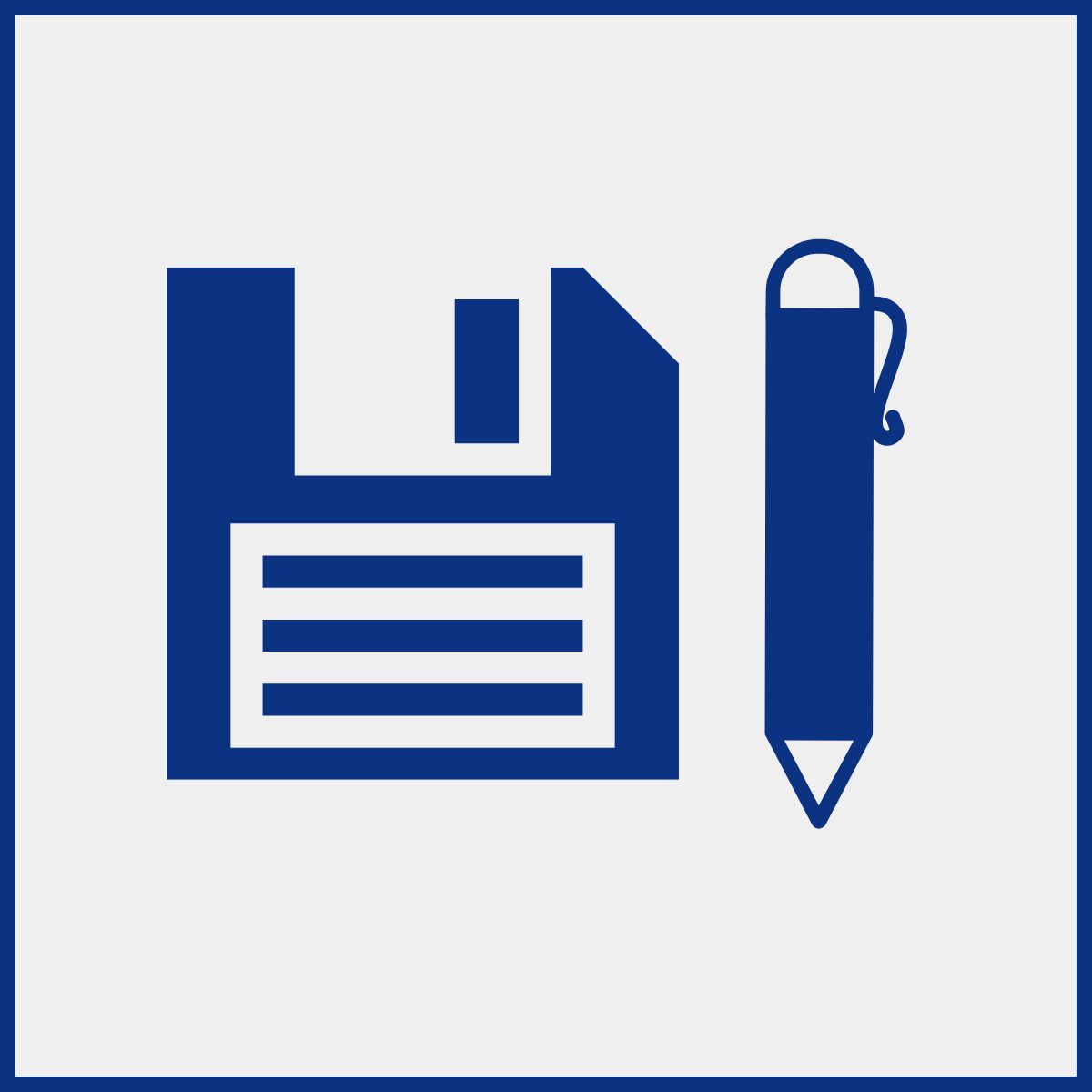
Leave a Reply